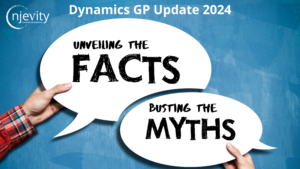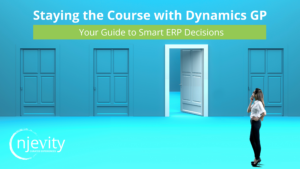Some years ago we were asked by a new customer to do a data migration of their ACT! data into their new Microsoft Dynamics CRM software installation they had just purchased from us. During the sales process, they had asked us to about migrating their ACT! data to Dynamics CRM. We asked them what data they needed to migrate. They replied, “Just Contacts—about 3000”.
So we were ready to begin the migration of 3000 ACT! contacts to Microsoft Dynamics CRM when they showed us what their ACT! contact record actually looked like. The first part of the contact record was standard ACT! contact record stuff but then they had added several additional fields for the contact’s lawyer(s), broker(s), Insurance agent(s) and banker(s). Yes this was a company managing investments for wealthy individual investors. And to them, their answer to us that all they needed was about 3000 contact records migrated was correct. What they neglected to tell us and what we found out was they needed not only each contact record migrated (3000 of those) but also each contacts lawyers, brokers, insurance agents, bankers and other contacts as well. Of course each contact’s related records needed the relationship in place to the customer contact but could not be duplicated in the database. For instance, two separate customer contact records who both had the same banking contact needed the banking relationship to show on their contact record but with only one banking contact record in the database.
Well–obviously our clients’s expectations and what we were prepared to deliver, were two different things. We immediately called a meeting, pointed out the communication problem, agreed with the client on a change order to our original statement of work and resolved the data migration problem to our customer’s satisfaction.
Lesson learned—review IN DETAIL with the client, the client’s existing data in whatever source application it exists to be sure communication is correct and the scope of the data migration project is understood.