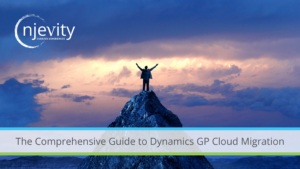Have you ever googled or bing’ed an error and notice that everyone is missing the boat? Well, that happened recently while doing a mail merge of CRM Contacts with Microsoft Word.
Here’s the setup:
Using Microsoft Dynamics CRM Internet Facing Deployment with a view that was setup to e-mail newsletters
Using Microsoft Internet Explorer v 8.0
Using Microsoft Word 2010
The process:
Selected the records/view to mail merge to
Clicked on the mail merge button
Microsoft Word opened and when I went to step through the Wizard, it gave me the error: Error 52 Bad file name or number
The Rabbit Hole:
Upon searching for a solution, I kept finding articles about how it worked before but now it doesn’t. Further, I found solutions that led a person to believe it was an authentication issue.
The REAL Solution:
It was very simple. It struck me that on my Windows 7 64 bit OS and IE v8.0 64 bit, that this might very well be the issue.
I launched IE v8.0 32 bit, performed the same steps and the process worked.
My presumption is that since the Mail Merge puts a text file out there for the Word doc to use, there was some confusion between the 32 and 64 bit filepath.
Hope this helps!