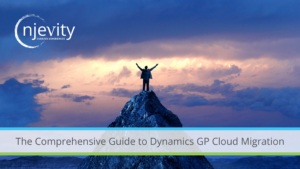Over the years I have seen accounting departments continually spend time reconciling their sub-ledgers (Accounts Payable and Accounts Receivable) to their respective GL control accounts. Inevitably the reasons for these differences arise from individuals erroneously keying these accounts on AP and AR transactions. Or, general journal entries being recorded to those same control accounts creating variances with their respective sub-ledgers.
A very simple way of exercising more control over the types of transactions posting to these GL accounts is to uncheck the “Allow Account Entry” box in the GL Account Maintenance window (Cards>Financial>Account). Unchecking this box prohibits any user from manually entering this account on a transaction. The control accounts are populated automatically from the Company posting setup or applicable master records (Cards), thereby eliminating user errors and increasing the chance of clean reconciliations.