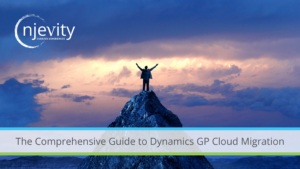If you are struggling to sign into Microsoft Dynamics CRM as a different user because you automatically keep logging in as the same user, it is probably because your company has implemented Single Sign-On functionality. Single Sign-On is when your computer’s credentials are automatically passed along to the site, rather than making you manually enter your credentials to log in. To get around this try using InPrivate Browsing mode in Internet Explorer to log in as a different user. (Under Tools in the IE Menu toolbar)