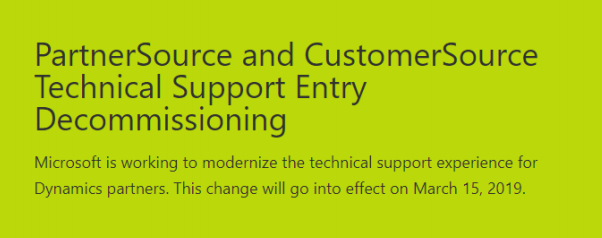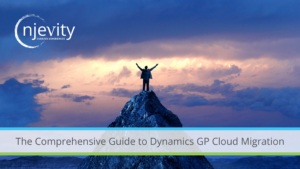Have you been in the Microsoft PartnerSource portal lately? If you have, did you notice the sliding banner that mentions PartnerSource and CustomerSource Technical Support Entry is being Decommissioned?
It’s not April 1st or April Fools Day, it’s really happening and it’s happening this Friday! (3/15/19)
In an attempt to “modernize” the technical support for Dynamics Partners and Customers, support will not be handled in PartnerSource or CustomerSource. Instead, https://support.microsoft.com will be used for all support issues. Normally, I would applaud the goal of keeping everything consistent; however, I’m a bit concerned about Partner’s ability to assist their Customers will support issues. Let me explain.
For about 28 years I’ve been in a position where I help GP Customers with support issues. I always kept on eye on questions my customers were asking for a couple of reasons:
- If I saw a customer was having a large number of support issues, I would reach out to the customer to make sure everything was OK. Did they get a new employee, were they having a particular problem, etc.
- Sometimes, the response from Microsoft, although correct, could cause a problem with the manner in which GP was installed or potentially violate the customers internal operating procedure. An example of this might be Q: Can I void a check in Bank Reconciliation, even if it was written in Payables? A: Yes, use the Bank Transaction Entry Window. The answer is correct, and it appears the employee asking the question is understanding that they would be bypassing Payables. But, this could cause BIG issues within the Payables module and it could violate internal Policies.
How can Partners monitor Customer support tickets with Microsoft now?
Short answer: Partners cannot monitor their own Customers Support Tickets. Yikes! OK, a customer can mark that they want their partner to see the incident, but it will not happen automatically.
There will be no consolidated views of support incidents per Partner or per Customer. Yikes!
There will be no field to select the Customer Name when Partners are creating support tickets for Customers. Microsoft suggests, putting the customer’s names in the title, so you know who it belongs to. Yikes! The Power BI person in me, that works on Data Modeling, or Data Normalization is screaming like crazy here.
Partners cannot help their Customers use the support incidents purchased with their Annual Enhancement Plans.
Credit cards can only be used on Microsoft accounts (Hotmail or outlook) Yikes! Am I reading this right???What else is in that rotating banner????
What else is in that rotating banner????
I guess the purpose of this blog is to make sure everyone is aware of the changes, and to make sure you pay attention to the details!
You can download the Microsoft Dynamics Partner Technical Support training material here. Note: It may require your PartnerSource login.
https://mbs.microsoft.com/files/partner/All_Products/Support/SupportNews/PartnerSupportTraining.pdf