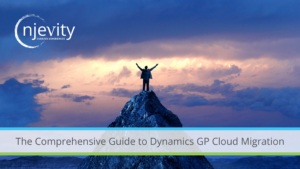Are you still hosting Dynamics GP on premise? With the increasing threat of cyber-attacks, it is important to make sure you are doing everything you can to protect your Dynamics GP on premise system from bad actors. Through the COVID-19 pandemic, as employees were forced to work remotely, cybersecurity analysts recorded a 105% increase in ransomware and related cyber attacks. This rate continues to rise with the release of new AI technology.
Dynamics GP Cloud and Hosting options like PowerGP Online have become very popular over the years. As Dynamics GP customers hear and see the security benefits of hosting, many are choosing to migrate their Dynamics GP to the Cloud. If you are having those conversations, let’s talk about why PowerGP Online is the RIGHT path to the Cloud for Dynamics GP.
If you are staying on premise, our team of Dynamics GP security experts recommend you review your security posture often and make sure you are doing the following:
-
- Implement Strong Password Policies: Passwords are the first line of defense against unauthorized access to your Dynamics GP system. Ensure that all users have strong passwords and implement policies such as password complexity requirements, password managers (like 1password), and multi-factor authentication to enhance security.
-
- Regularly Install Security Updates and Patches: Stay up-to-date with the latest security patches and updates for SQL, Windows and Dynamics GP to protect against known vulnerabilities and exploits.
-
- Control Access to Sensitive Data: Implement role-based security to restrict access to sensitive data and ensure that users only have access to the information that they need to perform their job functions.
-
- Regularly Monitor and Review User Activity: Regularly monitor and review user activity to detect potential security threats, such as unauthorized access attempts or suspicious behavior. Set up alerts and reports to notify administrators of any suspicious activity.
-
- Conduct Regular Security Audits: Conduct regular security audits to identify potential vulnerabilities and weaknesses in your system. Use the findings of these audits to develop and implement security controls to enhance protection against potential threats.
By following these 5 tips, you can protect your Dynamics GP on premise system against potential threats and ensure the security of your critical Dynamics GP data.
Want more security tips, contact us to learn about PowerGP Protect and find out how we can help you level up your Dynamics GP security posture.