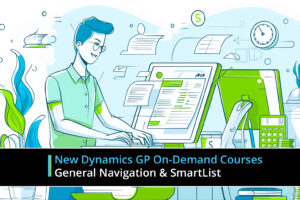As Microsoft has deployed its latest browser, you may have some problems on some CRM websites. Turning on Compatibility Mode for these sites will allow them to function properly again.
In the browser menu bar, select Tools (If you don’t see the menu bar, tap the ALT key on your keyboard, now you should see all the menu options) then select Compatibility View Settings.
The website you are on will automatically be filled in at the Add this website dialog (if it is not, add the URL for your CRM server). Click the Add button. This will add your site to Compatibility Mode. Click Close and the site you were on should automatically reload in Compatibility Mode and work correctly.
Please refer to this Microsoft http://support.microsoft.com/kb/2743941 article for more details.