I’ve been meaning to post this for some time now.
We often get support requests for Script errors when launching or navigating to modules in GP:
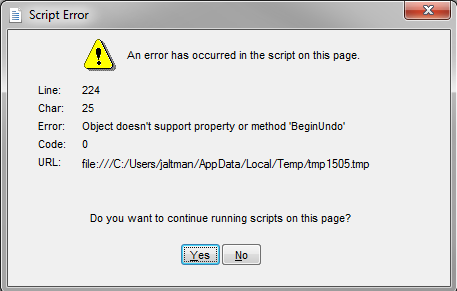 Script Error
Script Error
Try the following three items:
1. Make sure Office 2003 Web Components are installed. These are not installed with newer versions of Office but are still available for download.
http://www.microsoft.com/en-us/download/details.aspx?id=22276
2. From Internet Explorer go to Tools > Internet Options > Browsing history and delete “Temporary Internet files”, “Cookies” and “History”
3. Make sure the folder %appdata%MicrosoftInternet ExplorerUserData exists. From the start button type “%appdata%” (no quotes) and press Enter. Then browse to MicrosoftInternet Explorer. The UserData folder is a hidden system folder.



