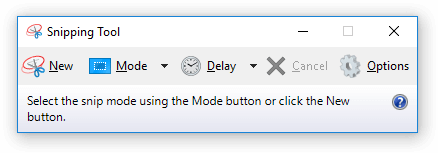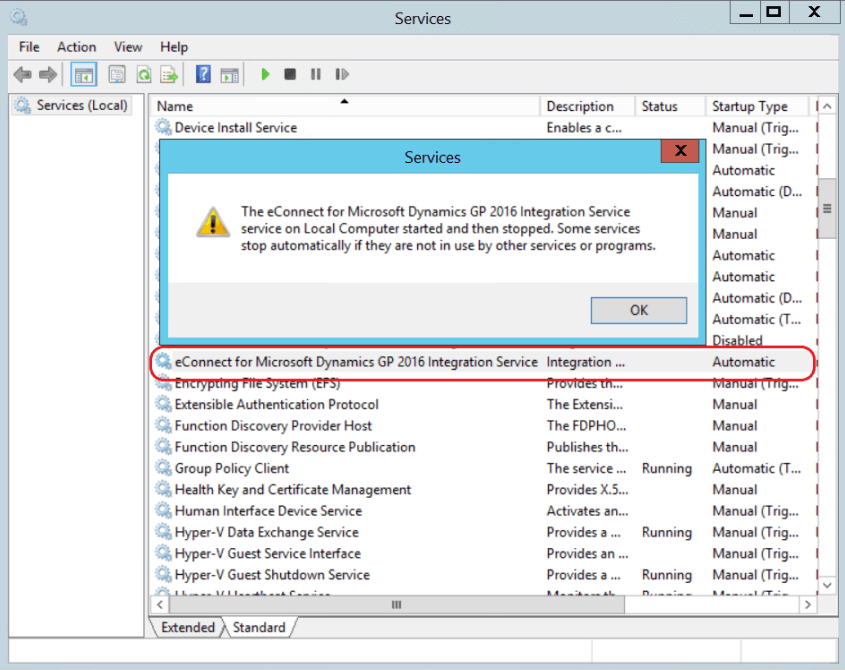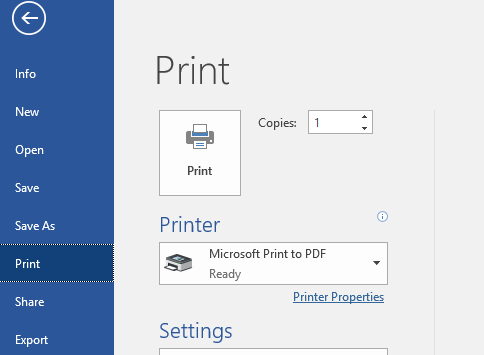Capturing Errors with the Snipping Tool
In a perfect world, everything would function properly all the time. But we are living in a perfect world and support requests are inevitable. When submitting a support request, providing adequate information helps us resolve the issue faster and more efficiently. Oftentimes, seeing the exact message or behavior that is being shown tells us exactly
Read More