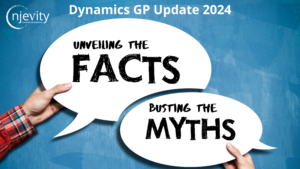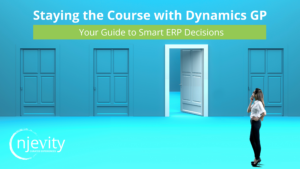When setting up work centers in GP Manufacturing it is possible to add employees to a work center and calculate labor according to employee pay rates, even if you don’t own the Payroll Processing module.
Employee and Pay Code master records are available as a standard part of GP, and can be linked to work centers.
To assign an employee to a work center:
1. Create the Employee ID in the Employee Maintenance Window. (HR & Payroll >> Cards >> Payroll >> Employee)
2. In the Work Center setup, add the Employee ID and subsequent details for that work center.
You can also calculate labor in WIP according to specific Employee’s pay rate, rather than using the standard labor cost. The steps for this are outlined at https://www.njevity.com/blog/calculate-specific-employee-labor-rates-gp-manuf….