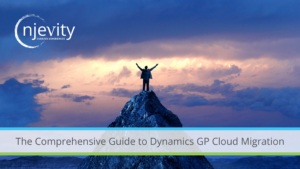While deploying reports to SQL Report Services you receive the error: “The deployment has exceeded the maximum request length allowed by the target server. Set the maxRequestLength= “20690” in the web.config file and try deploying again.
This happen a lot because we forget to make a simple change.
1. On the SQL Reporting Server open the folder that SSRS is installed to. This is something like C:Program FilesMicrosoft SQL ServerMSRS10. The MSRS folders is what you are looking for.
2. Go to the Reporting ServicesReportServer sub directory.
3. Make a backup copy of the web.config file.
4. Open the original web.config file.
5. Find the line:
<httpRuntime executionTimeout=”9000″ />
6. Replace with:
<httpRuntime executionTimeout=”9000″ maxRequestLength=”30000″ />
7. Save the file.
8. Restart SQL Reporting Services.
9. Redeploy the reports.