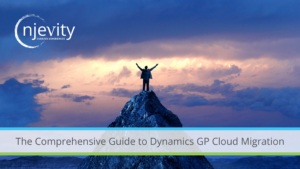Njevity and our partners wanted to brand the sign in page for our Microsoft CRM ADFS logon page. To do this we had to add a logo file and edit a couple of code and configuration files.
On our ADFS servers we did the following:
1. Copied a our logo graphic file to c:inetpubadfsls (the root directory of the ADFS web page)
2. Made a backup copy of the web.config file in the same directory
3. Opened web.config with notepad
4. Found and un-commented the
<add key=”logo” value=”logo.png” />
key
5. Edited the key to point to our logo file.
6. Saved and closed the web.config file.
7. Made a backup copy of c:inetpubadfslsMasterPagesMasterPage.master.cs
8. Edited MasterPage.master.cs
9. Change the line
Page.TitleLabel.Test = PageTitle ;
to
Page.TitleLabel.Test = “Sign In to:”;
10 Change the line (so the logon page does not display the server name)
STSLabel.Text = FriendlyName;
to
STSLabel.Text = “”;
11. Saved and closed the MasterPage.master.cs file.