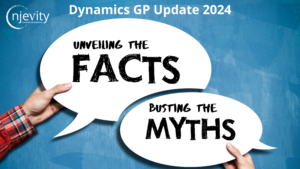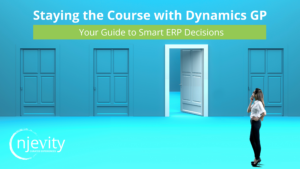Microsoft Dynamics CRM by default will allow an export from CRM to Microsoft Excel of up to 10,000 records. If you are trying to export more than 10,000 records, CRM will allow the export, however there is no warning that only 10,000 of your 10,000+ records just exported. The solution for this is to increase the size of your export by changing a database value.
To do this, perform the following steps (applies to CRM 4.0, 2011, 2013, 2015):
1. Open SQL Management Studio
2. Use the _MSCRM database
3. Open the OrganizationBase table
4. Locate the column – MaxRecordsForExportToExcel
5. Change the value to the new value
For a link to Microsoft’s KB Article supporting this, please visit http://support.microsoft.com/en-us/kb/911395