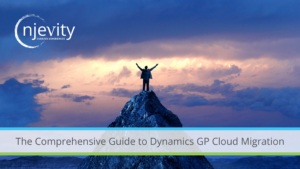New Navigation Menu
With the new menu features, you can get where you need to go faster, less scrolling and fewer clicks. Upon clicking on a work area tile (like Sales), you get a list of all the entities/items per section in the work area.

Administrators can manage the items under each work area, but you can contact Njevity to help with adding/removing work area tiles, adding/removing sections and sorting each item to a meaningful section.
Recently Viewed Items
When you click on the clock icon in the top navigation bar, you get a list of recently viewed entity views and a list of recently viewed records. Use this recently viewed feature when you need to get back to a records or view you were on recently.

Tabs
In CRM 2011, you could click on the left navigation to get to an area in your form. With the 2013 release, the tab quick navigation went away. Now in 2016, you can click on a menu drop down next to the entity name to get a list of all the tabs/areas in the form.

Themes
Tired of the boring blue top navigation, well now you can now spice it up by adding your logo or changing the default colors for entities and links.