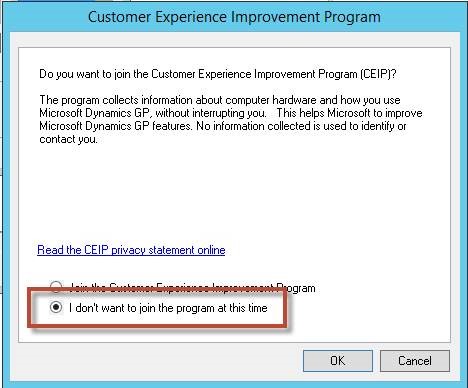Ever stopped long enough to look into how to Remove Customer Experience Improvement Program Reminders from Microsoft Dynamics GP? Although they can be annoying, sometimes it’s more trouble than it’s worth to research how to remove them. We will make it easy so you can stay focused on your work and get rid of these pesky interruptions.
To stop those reminders, open the Microsoft Dynamics GP drop down menu in the toolbar at the top of the main GP window and click Reminders.
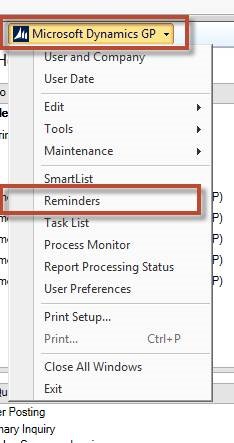
In the Reminders window, double-click on one of the Customer Experience Program tasks in the list.
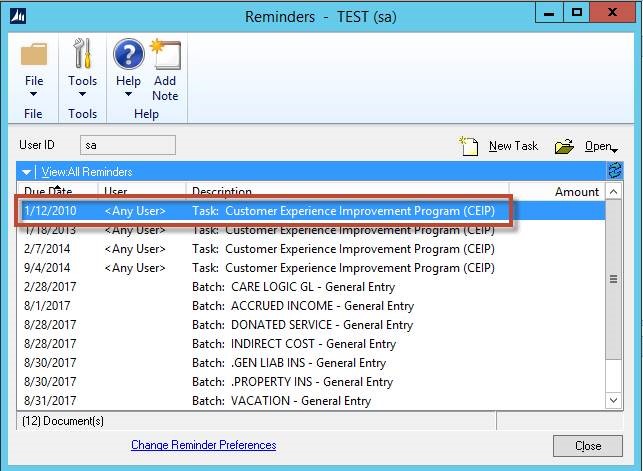
In the Task window, click on the Name link at the bottom left of the window.
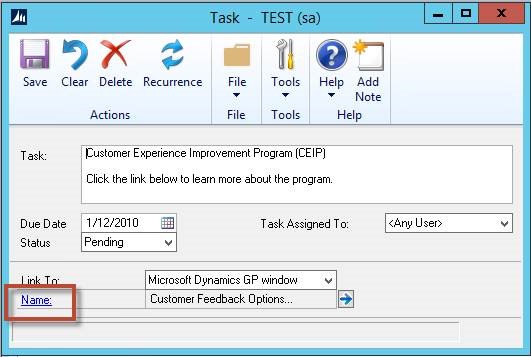
In the Customer Experience Improvement Program window, select the option that says “I don’t want to join the program at this time”, and click OK.
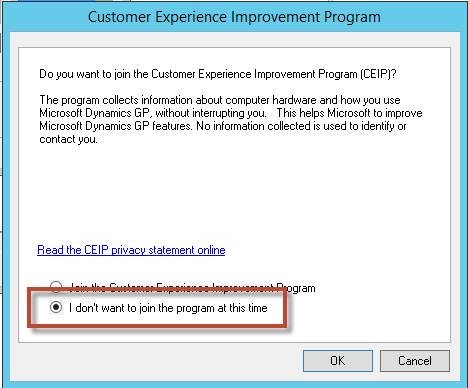
Click Save on the Task window.
Easy enough, right? Now you know how easy it can be to Remove Customer Experience Improvement Program Reminders from Microsoft Dynamics GP.
Want more tips like this? Check out our On Demand Hidden Gems of Dynamics GP Webinar Series.
For Dynamics GP support or help, contact sales@njevity.com or give us a call. Our team of Dynamics GP experts would love to help.