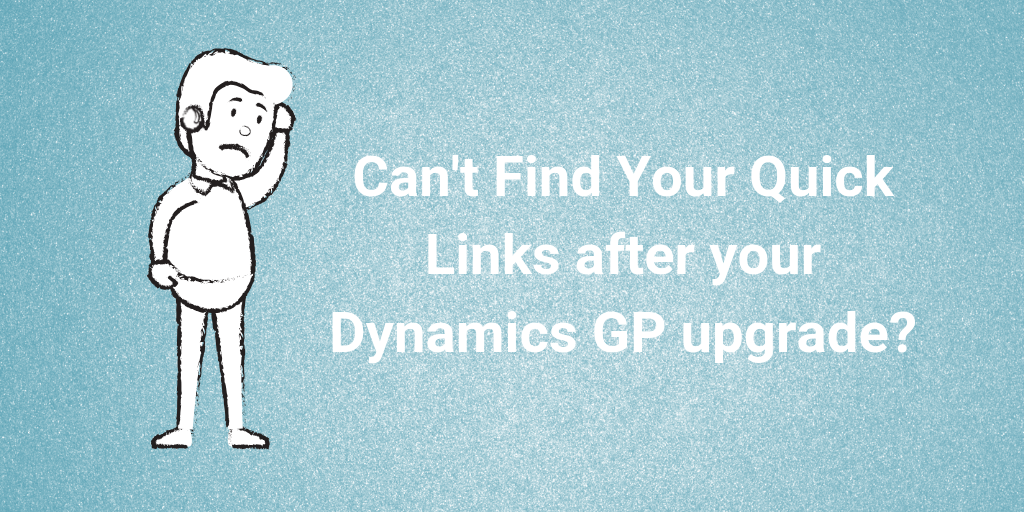A Dynamics GP customer reported users missing quick links after a Dynamics GP Upgrade on the home page. They tried to re-create them, but when they logged out and back in they were gone again. The SQL script below can be ran to allow them to recreate their home page.
— change sa to the user ID with the home page problem
declare @user char(15)
set @user = ‘sa’
CREATE TABLE HomePage
(
USERID char(15),
SectionID smallint,
DICTID smallint,
COLNUMBR smallint,
SEQNUMBR int,
Visible tinyint,
MetricSequence int,
Selected tinyint,
Mode smallint)
INSERT INTO HomePage
Values
(@user, 1, 0, 1, 1, 1, 0, 0, 0),
(@user, 2, 0, 1, 2, 1, 0, 0, 0),
(@user, 3, 0, 1, 2, 1, 0, 0, 0),
(@user, 4, 0, 1, 3, 1, 0, 0, 0),
(@user, 5, 0, 2, 1, 1, 0, 0, 0),
(@user, 6, 0, 2, 2, 1, 0, 0, 0),
(@user, 7, 0, 2, 2, 1, 0, 0, 0),
(@user, 8, 0, 2, 2, 1, 0, 0, 0),
(@user, 9, 0, 2, 2, 1, 0, 0, 0)
GO
MERGE SY08100 AS dest
USING HomePage AS src
ON dest.USERID = src.USERID
AND dest.SectionID = src.SectionID
WHEN NOT MATCHED THEN
INSERT (USERID, SectionID, DICTID, SEQNUMBR, Visible, MetricSequence, Selected, Mode)
VALUES (src.USERID, src.SectionID, src.DICTID, src.SEQNUMBR, src.Visible, src.MetricSequence, src.Selected, src.Mode);
DROP TABLE HomePage