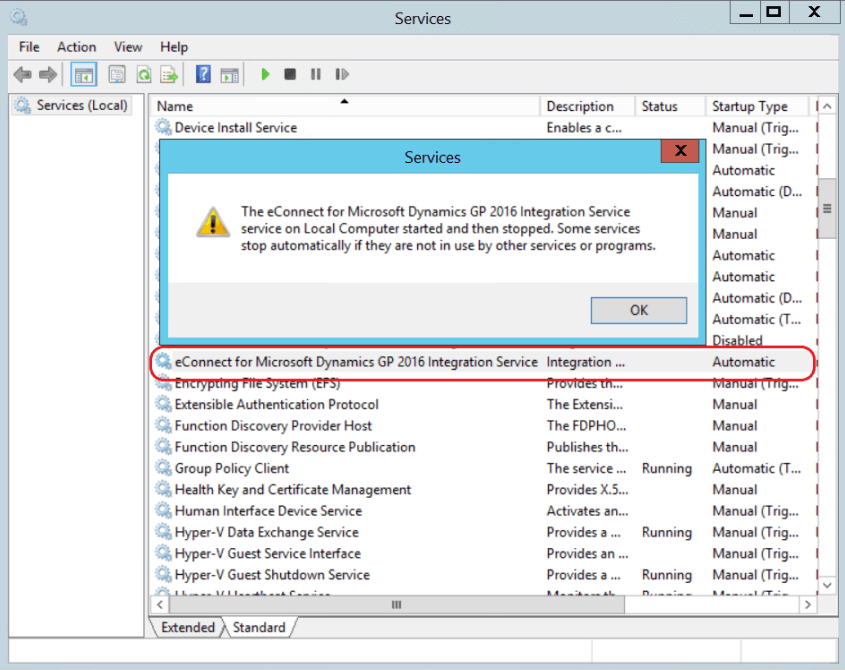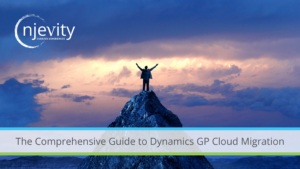The installation of eConnect seems to complete correctly but eConnect Integration Service Will Not Start . To fix this, I checked the error logs and found this in the Administrative Events:
Action:
Service Startup and Construction of Service Host
Current User Name:
Input parameters:
Exception type:
System.ServiceModel.AddressAccessDeniedException
Exception message:
HTTP could not register URL http://+:80/Microsoft/Dynamics/GP/eConnect/mex/. Your process does not have access rights to this namespace (see http://go.microsoft.com/fwlink/?LinkId=70353 for details).
A quick web search found Adam Liposky’s GPUG blog entry, https://www.gpug.com/blogs/adam-liposky/2014/04/28/econnect-service-starts-and-then-stops. He had three steps, only one of which is necessary. The other two are unwise (sorry Adam).
Step 3:
“I opened the “Microsoft.Dynamics.GP.eConnect.Service.exe.config” file in notepad, which should be located in the following directory:
C:\Program Files\Microsoft Dynamics\eConnect 12.0\Service
At the bottom of the file, locate the following setting:
<serviceMetadata httpGetEnabled=”true” httpGetUrl=” http://localhost/Microsoft/Dynamics/GP/eConnect/mex “/>
Change the value for “httpGetEnabled” from “true” to “false”. Save and close the file, then try starting the service again.”
DO NOT make the service user a local admin.
DO NOT make the service user a SQL SysAdmin. The eConnect service user should have the DYNGRP role in the GP databases.