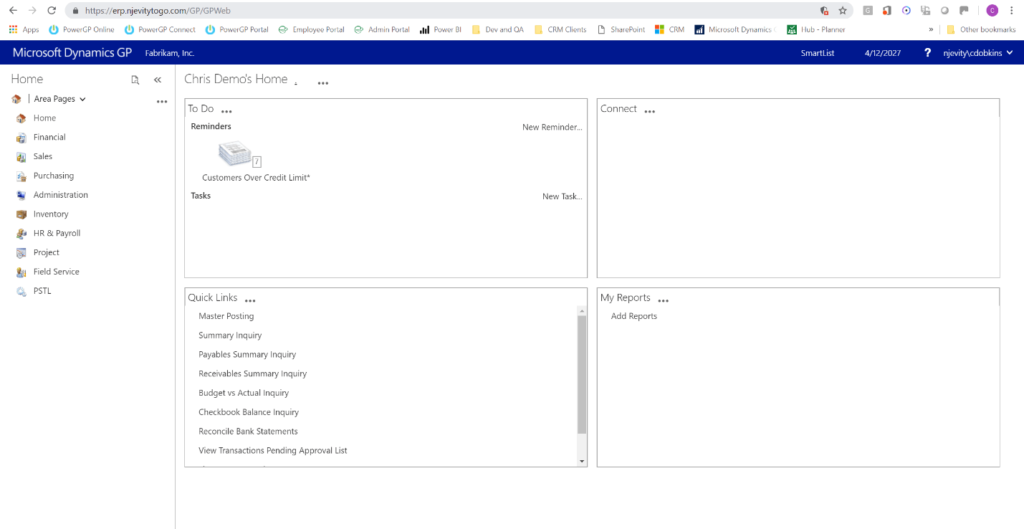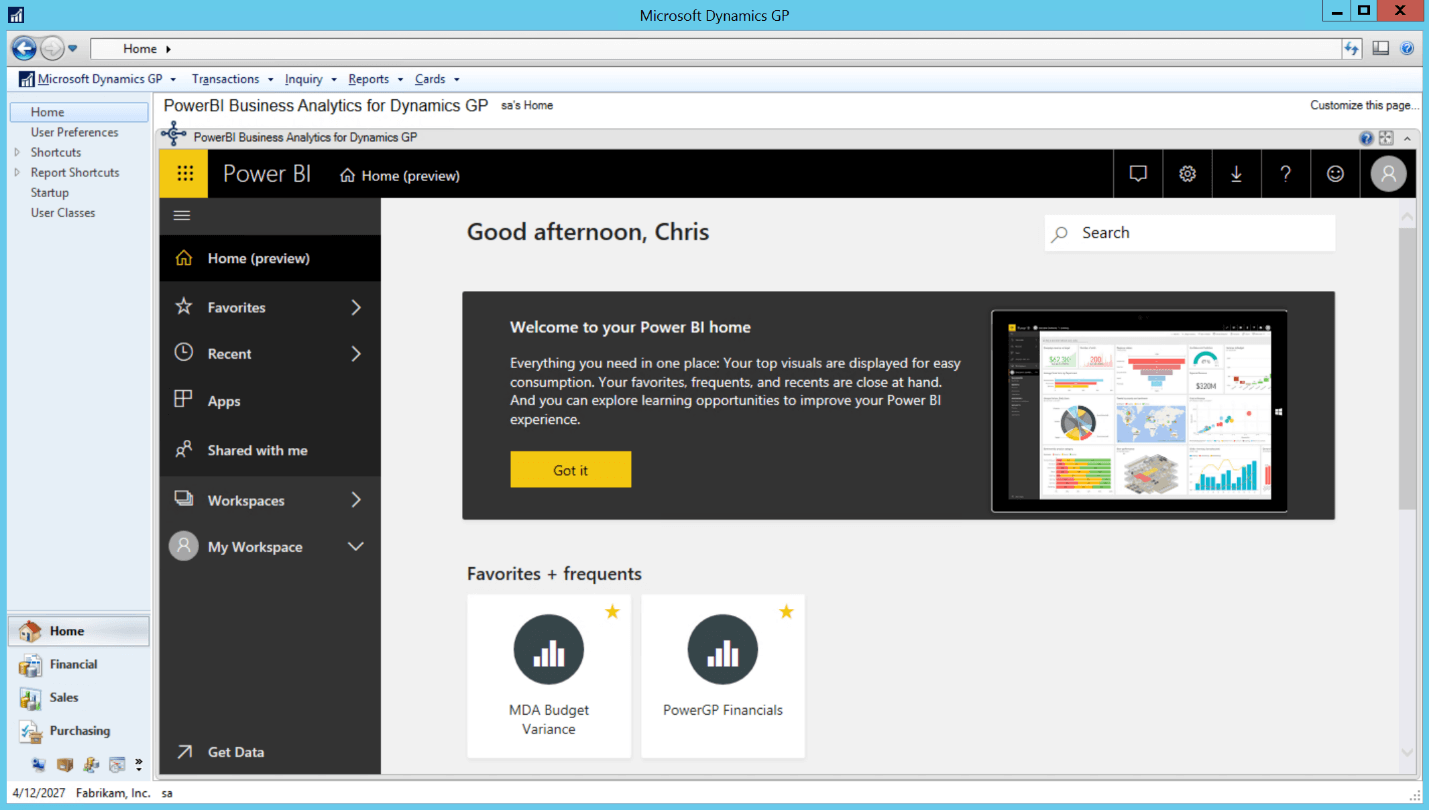Last week, I published a blog questioning the value and veracity of Microsoft’s Intelligent Cloud Insights feature for Dynamics GP. I made the case that if you run GP, you already have the Intelligent Cloud (even if you are running GP On Prem) and don’t need to pay $20-$70 per user per month to ‘get’ it.
But because Microsoft has embedded their Intelligent Cloud Insights sign up page on the Home Page in Dynamics GP, it would be really easy for one of your users to accidentally sign your company up for an annual subscription to another ERP system that you really don’t need. What to do about this? Is there any way to HIDE the Intelligent Cloud Insights tab on the Dynamics GP Home Page?
The answer is: Yes! David Musgrave, Microsoft Business Applications MVP, Managing Director of Winthrop Development Consultants and the creator of GP Power Tools has just posted a blog that shows how to rename, repoint and repurpose the Intelligent Cloud Insights tab on the Dynamics GP Home Page.
I’ve taken David’s instructions, and updated them to show how you can replace the Intelligent Cloud marketing page with a link directly to your company’s PowerBI page. By doing this, you can easily embed YOUR PowerBI directly into Dynamics GP and provide your team with the Intelligent Cloud that they really need… the Intelligent Cloud that uses ALL of your Dynamics GP data.
Here is how to do it! I hope this helps.
POINTING THE INTELLIGENT CLOUD PAGE TO POWERBI:
Add the following lines to your Dex.ini file:
InsightsCompanyNotReplicatedUrl=https://app.powerbi.com/home?
InsightsCompanyReplicatedUrl=https://app.powerbi.com/home?
InsightsMarketingUrl=https://app.powerbi.com/home?
CHANGING THE LABELS IN DYNAMICS GP
Go into Modifier (Tools >> Customize >> Modifier >> Microsoft Dynamics GP).
Select Resources >> Messages
–This is the label that you see at the top of the page with the BC logo after you click the Home Page Tab
Change Message 19663 from Dynamics 365 Business Central Insights to PowerBI Business Analytics for Dynamics GP
–this is the label for the Tab on the Home Page
Change Message 19664 from Intelligent Cloud Insights to PowerBI Business Analytics for Dynamics GP
SETTING THE DEFAULT HOME PAGE TAB FOR ALL USERS TO THE USER’S HOME PAGE
In 2018 R2, whatever Home Page Tab the User has selected last will be the default Home Page Tab the next time that user goes to the Home Page. By default, the User’s Home Page tab will be the Home Page for all users.
At some point, Microsoft may decide to make the Intelligent Cloud page be the default page for ALL Dynamics GP users.
If you want to make sure that your users stay in control of their homepage, you can run this script against your system database as part of your user creation process.
update SY08100 set Visible = 0 where Visible <> 0 and DICTID = 0 and SectionID = 2
DESKTOP CLIENT – USER’S HOME PAGE TAB
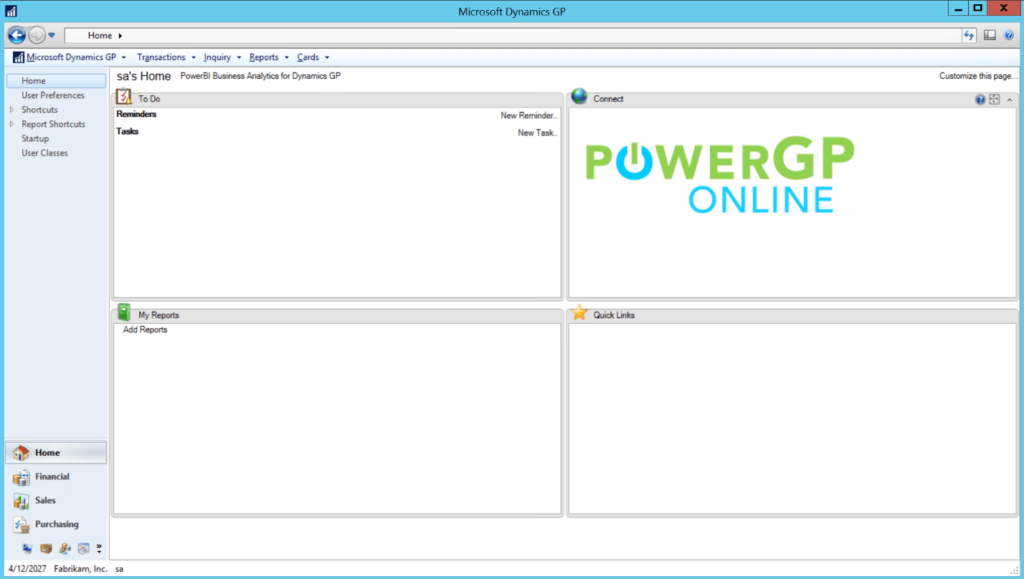
DESKTOP CLIENT – INTELLIGENT CLOUD PAGE TAB
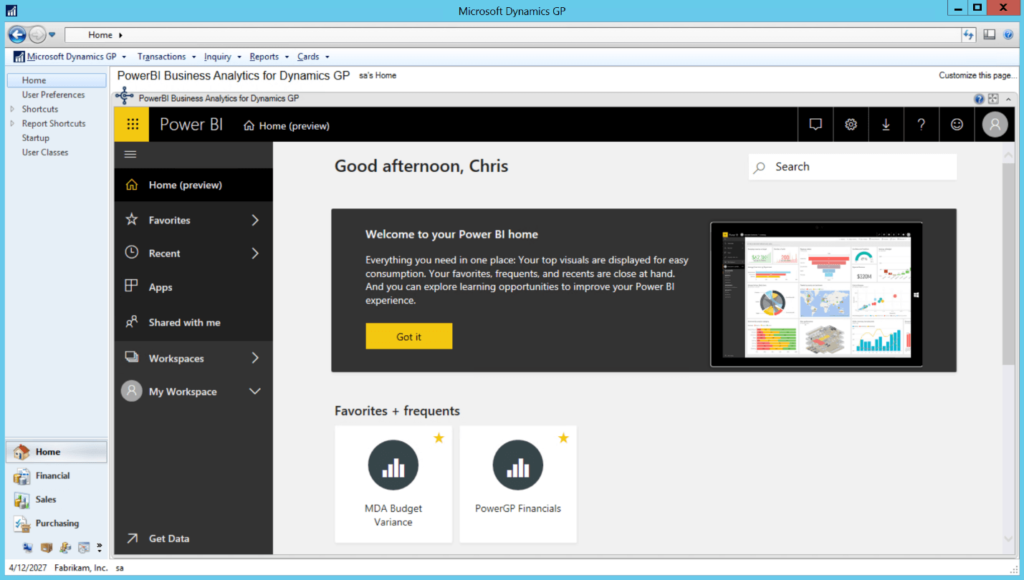
DESKTOP CLIENT – USER’S HOME PAGE TAB (. FOR NAME)
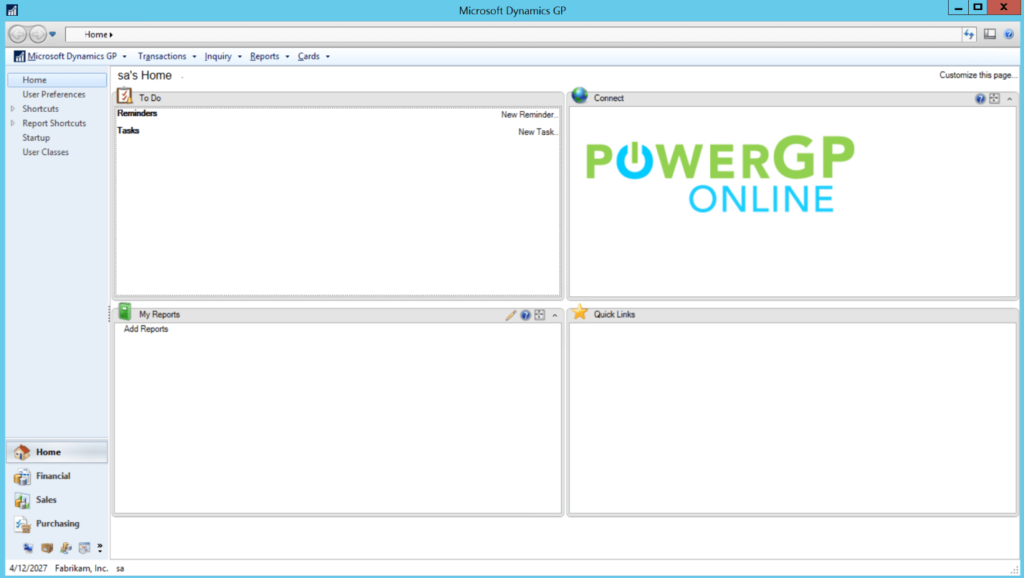
WEB CLIENT – USER’S HOME PAGE (. IN THE NAME)