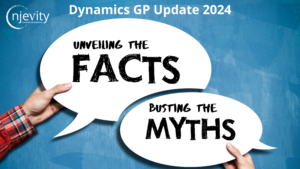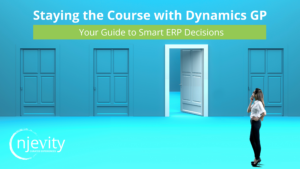Yet more fixes for CRM 2011 Outlook client.
While trying to configure the CRM client for Outlook on Windows 7 or Windows Server 2008 for CRM Online you get the error: “Cannot connect to Microsoft Dynamics CRM server because we cannot authenticate your credentials. Check your connection or contact your administrator for more help.”
Note: if you are getting this message on Windows XP see https://www.njevity.com/blog/crm-2011-outlook-client-cannot-connect-microsoft-dynamics-crm-server-cannot-authenticate-your-c
First make sure that the time is synchronized with the time on the CRM server. Go to the following link for instructions on setting the time https://www.njevity.com/blog/crm-2011-outlook-client-cannot-authenticate.
Then try the following one at a time:
1. If you have Windows Live Essentials Beta installed then upgrade to Windows Live Essentials 2011.
2. If you have Windows Live Essentials installed then try running a repair on it.
3. If you have Windows Live Sign-in Assistant try running a repair on it.
4. If those don’t work then uninstall Windows Live Essentials and Windows Live Sign-in Assistant. (You can always reinstall after configuring CRM)