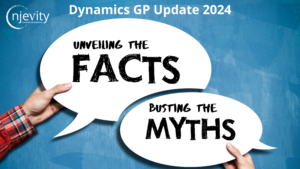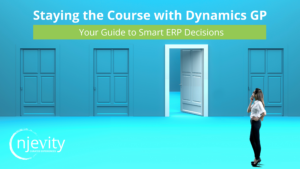When upgrading Dynamics GP we like to delete any test companies that have been set up. This can greatly reduce the time it takes to upgrade the databases. Every once in a while we forget to delete the actual database. This can cause issues if we try to create company later with a database that has the same name as the one that was deleted earlier.
Always delete a company in the following order:
1. Log in to GP and delete the company from Tools > Utilities > System > Delete Company
2. Delete the company database from SQL Server Management Studio