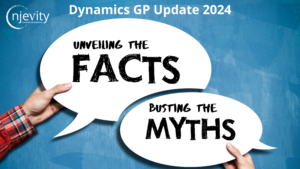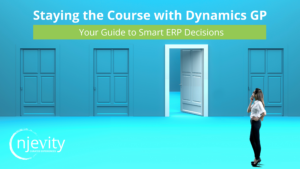While making changes to a custom report for Microsoft Dynamics CRM 4.0 we found the changes weren’t being applied to reports used by the Microsoft Dynamics CRM 4.0 Report To PDF Converter. After investigation we discovered that the Report to PDF Converter was looking in the Report Server virtual directory /crmorg_MSCRM/. The reports for CRM 4.0 are actually in /crmorg_MSCRM/4.0. But the names of the reports are GUIDs so it is hard to figure out which report to set up int the Report To PDF configurations. So the original consultant and republished the reports in the organization root.
No problem. We opened up IE and browsed to the Report Manager page and uploaded the new .RDL file to the /crmorg_MSCRM/ folder.
Problem – after we published the new verision of the report Workflows in CRM started hanging in the Waiting state and the emails they created were hung in draft status reason with no attachment. We forgot that when you upload a custom report to CRM the report is modified to include the parameters that allow it to be run for all records, a group of records or just a single record. The workflow and associated email were getting hung up because the report CRM 4.0 Report To PDF Converter was running a report with no parameters.
Fix – In IE we browsed to the Report Manager /crmorg_MSCRM/4.0 folder, opened the properties for the appropriate report, clicked edit and saved the report to a temporary location. Then we brosed back to the /crmorg_MSCRM folder and opened the properties for the report the PDF Converter was configured to use and uploaded the version we just saved.