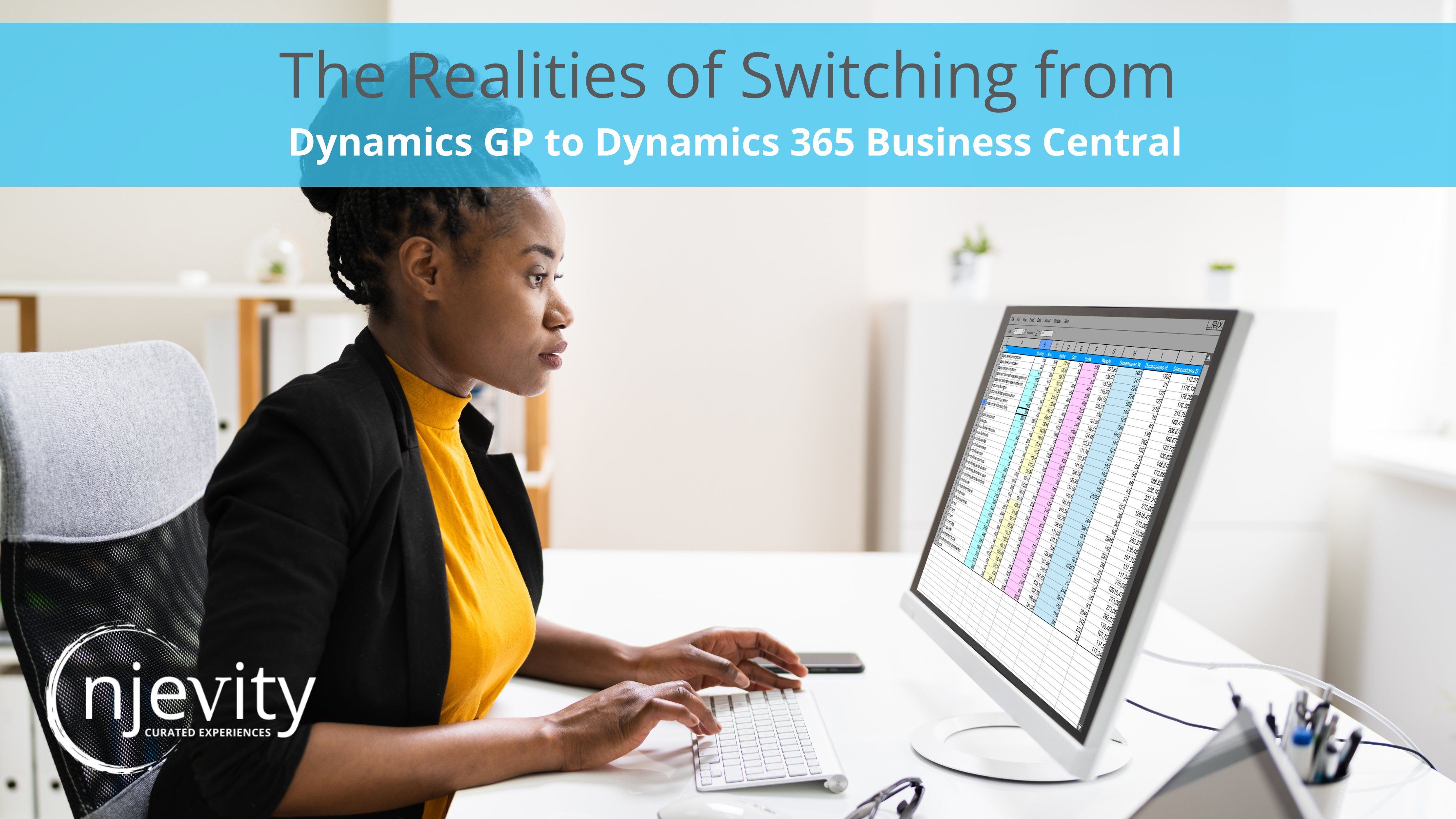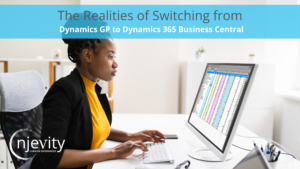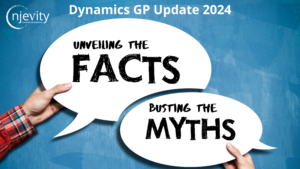Recently, there’s been a lot of buzz in the Dynamics GP community about the move to Dynamics 365 Business Central. While many discussions focus on switching to Dynamics 365, it’s crucial to understand that this involves implementing a new system, not just transferring existing processes. It’s important to note that moving to Dynamics BC is not your only option. For those seeking a cost-effective alternative, migrating Dynamics GP to the cloud with PowerGP presents a more economical option that allows you to continue using the system you know and love. Let’s take a closer look.
Understanding the Misconception
What’s the Big Mix-up?
There’s a common misunderstanding floating around – the idea that moving from Dynamics GP to Dynamics 365 Business Central is a straightforward migration. However, the reality is far different. Implementing Dynamics 365 Business Central represents a comprehensive overhaul of your business’s systems, processes, and strategies.
Why Correct This Misunderstanding Early?
Clarifying this early helps set realistic expectations. Unlike simple migrations, implementations are intricate, demanding substantial time, effort, and financial investment.
Diving Deeper: Implementation vs. Migration
What Exactly is an Implementation?
Implementation involves crafting a new system from scratch, tailored to specific business needs. It’s a complex, often phased, process, generally more time-consuming and costlier than a migration.
And What About Migration?
Migration is the shift from one environment to another. It’s typically quicker and less expensive since it doesn’t involve building a system from the ground up but rather transferring existing components to a new platform.
The Dynamics 365 Business Central Implementation
Implementing Dynamics 365 Business Central is not a walk in the park. It demands a full-scale transformation involving every corner of your business from systems to daily operations. This means preparing for a journey that could last from six months to over a year, with costs ranging significantly based on the scale and specifics of your business needs, typically falling between $50,000 and over $200,000.
Dynamics GP Migration to the Cloud
If Dynamics GP still suits your needs and Microsoft’s continued support reassures you, there might be no immediate need to switch.
Consider transferring your Dynamics GP from on-premises servers to a cloud hosting service such as PowerGP Online. You will continue using Dynamics GP and retain all your data and ISVs—the only difference is that it will be hosted in a secure, highly available cloud environment. Unlike a full implementation, migrating to PowerGP Online can be completed within a few days and starts at a setup fee of just $2,495.
Final Thoughts
Transitioning from Dynamics GP to Dynamics 365 Business Central is more than a mere migration; it’s a comprehensive implementation that could redefine your business. Carefully weigh your options, consider the implications, and choose the path that best aligns with your business goals and needs.
Frequently Asked Questions
What is the difference between migration and implementation?
Migration involves moving existing systems to a new platform, while implementation involves creating new systems from scratch.
How long does it take to implement Dynamics 365 Business Central?
Typically, it ranges from 6 to 12+ months, depending on the project’s scope.
Will Microsoft continue to support Dynamics GP?
Yes, Microsoft has committed to supporting Dynamics GP to 2028 and beyond.