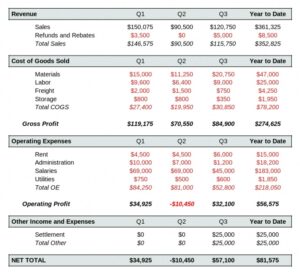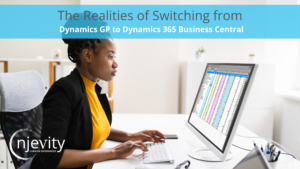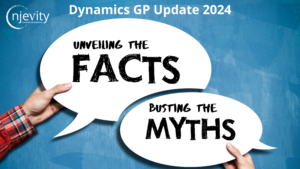Today’s rapidly evolving business environment demands precise and comprehensive financial reporting more than ever. With Dynamics GP and its integrated tool, Management Reporter, businesses are equipped to enhance financial reporting, ensuring data accuracy and timely insights. This article will guide you on how to make the most of Management Reporter within Dynamics GP to streamline your financial processes and improve decision-making.
Whether you are new to Dynamics GP and Management Reporter and need some basic training or simply need support maximizing your software solution, Njevity is your premier Dynamics GP Partner. We have helped hundreds of customers of all sizes grow their business using Dynamics GP’s great reporting tools such as Management Reporter, ActivReporter, and more. We would love to help you fully realize your financial reporting needs.
What is Dynamics GP and Management Reporter?
Microsoft Dynamics GP, formerly Great Plains, is a robust accounting and ERP software tailored for small to mid-sized businesses. Microsoft Dynamics GP can help automate and streamline key business processes, such as financial management, supply chain management, project management, and human resources management. It has evolved to become a trusted financial solution, boasting a broad client base of 47,000 customers. Dynamics GP is fully customizable and has developed countless partnerships with ISVs that enhance its functionality even further.
Management Reporter is Dynamics GP’s featured financial reporting tool. This is a real-time tool that simplifies complex financial tasks and enhances data precision by delivering:
- Custom reports without IT assistance.
These reports reduce the burden on the IT department by empowering the finance team to create its own financial statements. - Deep cross-functional analysis.
Management Reporter provides easy and accurate financial reporting, intercompany reconciliations, and eliminations. - Reduced training time and increased productivity.
A familiar user interface and reporting tools minimize training time since users will easily be able to transition from Microsoft Office applications to the similar navigation pane and toolbars in Management Reporter. - Strong data integrity and report accuracy.
Management Reporter supports regulatory requirements, such as generally accepted accounting practices and international financial reporting standards.
Features of Management Reporter
- Direct integration to the Microsoft Dynamics ERP general ledger. This integration aids in simplified, real-time reporting with greater accuracy.
- Streamlined report distribution via email, web portals, exports to Excel/PDF, publishing to network locations, or posting to SharePoint.
- Accurate, board-quality reports that can be branded with the company logo and colors, giving them a professional look.
- Drill down capability into line items within the report or directly into Dynamics GP for more detail.
- Reusable building blocks whose elements (Row, Column and Tree definitions) can be mixed and matched to produce a wide variety of reports.
- A report library where reports can be secured, stored, and viewed.
- Allows for extensive customization to ensure reports are relevant, informative, and actionable across different business contexts.
- Robust security features that automate the restriction of user access to reports and elements within them, utilizing Windows Authenticated User Accounts.
The Importance of Streamlined Financial Reporting
Effective financial reporting is crucial for:
- Informed Decision Making
Accurate reports fuel data-driven decisions. - Regulatory Compliance
Avoid legal complications with compliant reporting. - Stakeholder Trust
Transparent reporting builds stakeholder confidence.
Harnessing the Power of Management Reporter in Dynamics GP
Building Blocks
- Row Definitions
Customize what data each row of your report should show. - Column Definitions
Define the data for each column, such as actuals, budgets, and calculations. - Reporting Trees
Utilize these for detailed reports at various organizational levels. Allows for cross-sectional views merging data from multiple entities and account segments and categories.
Building Your First Report
- Choose a Template
Use a predefined template or start from scratch. - Customize Rows and Columns
Tailor your report to meet specific financial reporting needs. - Review and Adjust
Generate the report, review it, and adjust as necessary to ensure accuracy.
Integrating Management Reporter with Dynamics GP not only simplifies financial reporting but also transforms it into a strategic asset. This powerful combination provides unmatched accuracy, efficiency, and insight, elevating financial operations and empowering businesses to maintain a competitive edge.
Njevity is excited to be your dedicated Dynamics GP Partner, whether you’re exploring Dynamics GP and Management Reporter for the first time or aiming to optimize your existing software setup. Having supported a diverse array of businesses in enhancing their growth with top-notch reporting tools, we’re well-prepared to help you meet and exceed your financial reporting goals. We look forward to assisting you in fully leveraging Dynamics GP.
FAQs
How can Management Reporter integrate data from other sources?
While primarily designed for Dynamics GP, Management Reporter can incorporate external data with additional configurations.
What training is required to use Management Reporter effectively?
Basic reporting is accessible with minimal training, but mastering advanced features may require more comprehensive instruction.
How secure is data within Management Reporter?
It adheres to Dynamics GP’s security protocols to protect data and control access.
Does Management Reporter support multi-currency transactions?
Yes, it facilitates reporting in multiple currencies and consolidates data from global entities.
What is the recommended frequency for financial report updates?
Typically, updating financial reports monthly is beneficial, though this may vary based on business needs.